I finished year two of my 365 daily photo challenge. Last year, I made a digital book on my own via Shutterfly. Loved the book. This year, I really wanted to capture some of Ella's writing & some of those little "things" that would traditionally go into a scrapbook.
I bought Becky Higgins' Project Life kit. I loved using it. If I tried to do the 365 Project & scrapbook it on my own, it would never get done. The kit comes with everything you need (except the photos). Her week at a glance layout is shown. There is a title card that has a spot for the date. The middle row is all journaling cards. Just take a picture, journal, drop everything in & you are done. Simple, right?!
If you were to simply journal every night (or even once a week), this is an extremely easy project to keep up with (of course, I didn't do that though). The whole concept behind her line of products is to have the tools that will let you get your project finished. While you can embellish & modify the kit to your heart's desire, you don't need to.
I decided to go back to the digital version this year. Last year, I printed photos 4 times so there was a lot of catch up time. I am hoping I will better about dropping the pics into the online book more often.
My family also prefers the sturdiness (and thinness) of a printed book. Nick will take our 2009 book into read to the kids at nighttime. The binders are just a little more fragile. I still want to incorporate handwriting samples from the kids, but I will simply scan them in this year and treat them like a photo. Becky Higgins photo book is very cheap when you consider the cost of buying the kit & printing all the photos.
I decided to go back to the digital version this year. Last year, I printed photos 4 times so there was a lot of catch up time. I am hoping I will better about dropping the pics into the online book more often.
My family also prefers the sturdiness (and thinness) of a printed book. Nick will take our 2009 book into read to the kids at nighttime. The binders are just a little more fragile. I still want to incorporate handwriting samples from the kids, but I will simply scan them in this year and treat them like a photo. Becky Higgins photo book is very cheap when you consider the cost of buying the kit & printing all the photos.
I'm still getting used to the digital bookmaking program. The original kit uses all horizontal photos ( I think you can now buy photo sleeves that have vertical openings). When I had a vertical photo, I swapped the journal card & the printed a wallet sized photo. In the digital book, all pictures are cropped to a square format.
The project is not as intimidating as it sounds & I love the end product. The best part is that you can make up your own rules. Here is what works for me:
1. Take a photo most days
2. If I miss a day I either take an extra photo the following day or (like the pic above) insert something written by the kids.
3. It's Ok to use photos from friends (assuming they are OK with it). My first year, I had A LOT of photos from friends.
4. Embrace the camera phone. The quality may not be fabulous, but they work.
5. Give the kid a camera (otherwise you miss out on fabulous selfie's like Ella's above)
6. Get pictures from field trips
7. Create a folder on your computer with all your daily shots. I renamed my 365 pics with a date (i.e., 20110101)
And, my goals for 2011:
- monthly family portraits (finally figured out that self-timer!)
- monthly journal entries from Ella
- at least two handwriting samples from the twins
- quarterly gratitude statements from the family
- a little extra story telling effort from me
- better photos - when I am using my phone, I am OK with whatever I get, but when I am taking pictures with the real camera, I want more of my shots to be purposeful
You can see my daily photos on my shuttercal window on the upper right of the blog. Flickr also has lots of different photo groups for people participating in the 365 challenges.




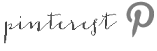
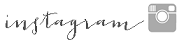








No comments:
Post a Comment